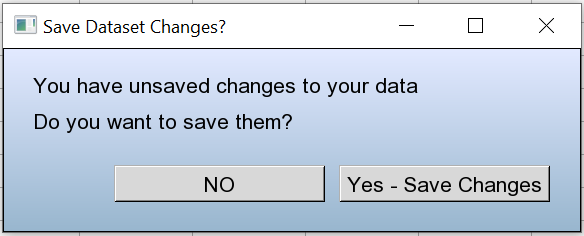DEX Guide
Main Navigation
DEX Users Guide
Metadata for Analysis
To prepare your dataset for analysis with PatternDE, you must ensure there are no empty cells, and no non-numeric cells other than in labels and enumerations. This will be discussed on the validate menu pages.
You must also specify metadata. Each covariate column is assumed to be numeric covariates unless you mark them otherwise. Since .csv files have no provision for metadata, this is indicated by prefix characters on the column label.
You can edit any column and flag it explicitly by double-clicking on the column's 1st row column label cell. This dialog lets you edit the covariate's metadata:
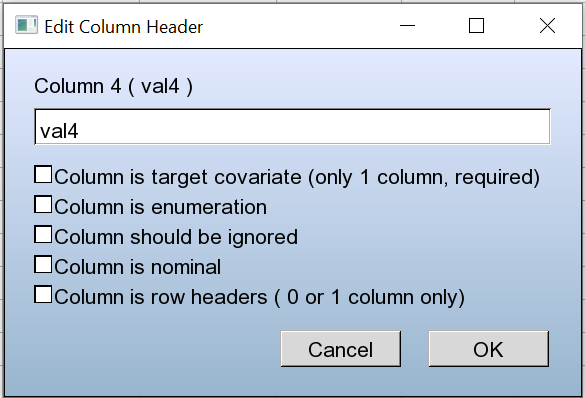
Types of Metadata
Enumerations
Columns that are enumerations (a set of shared alphanumeric labels indicating different categories, such as M or F), must be marked as an enumeration.
Ignored Columns
Columns that should be ignored, or that have missing or bad data, must be marked as being ignored. The Validation menu commands can assist in identifying bad data cells and marking their covariates as ignored.
Nominal Values
Covariates that are nominal (there is no meaning to the values other than as identifiers (3 > 1 has no meaning)) should be marked to assist in analysis.
Row Labels
One column may be marked as being row labels - the cells are the text labels that describe that row's observation set.
Saving Metadata Changes
If you change the metadata and click the "OK" button, the dataset will be marked as changed. When the program ends, if the changes have not been saved, you will be asked if you want to save them: